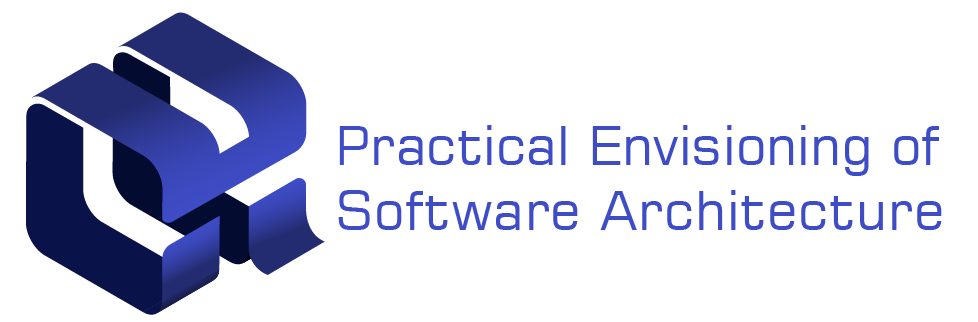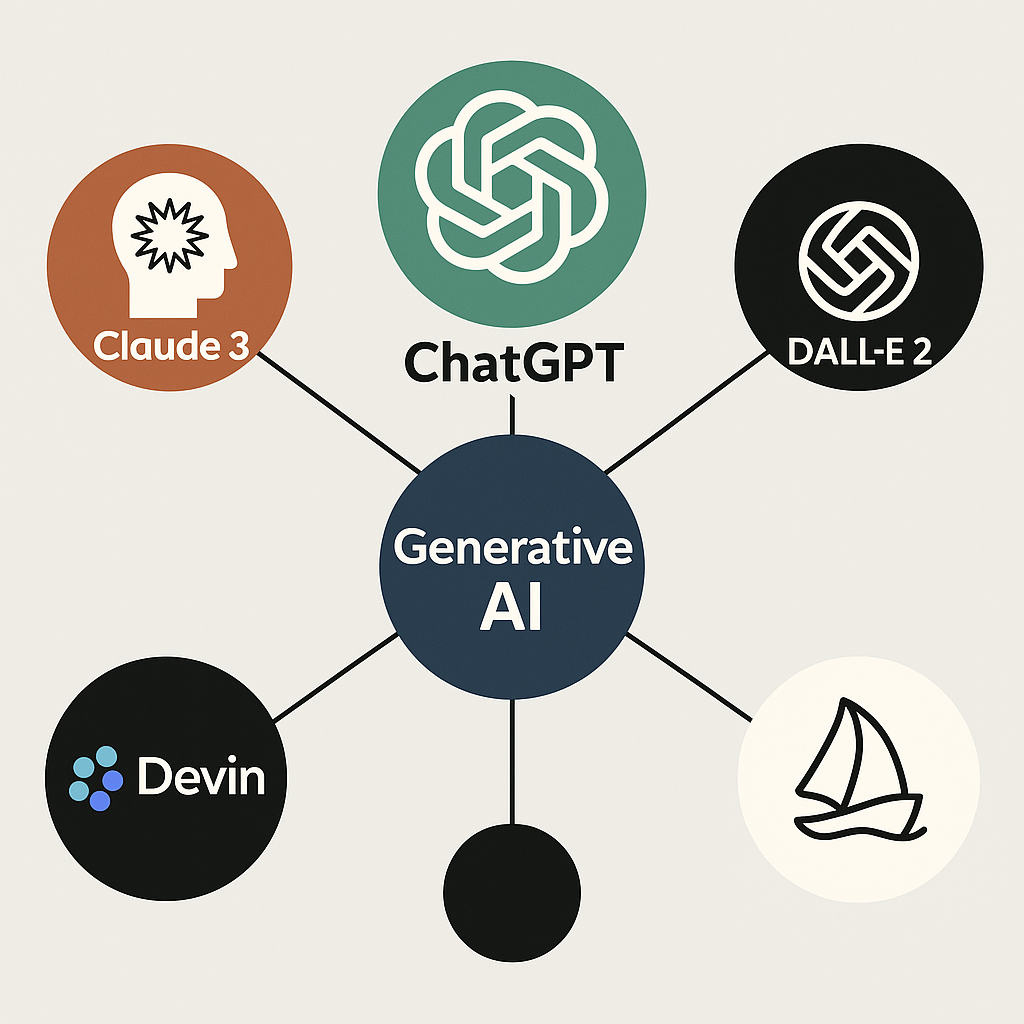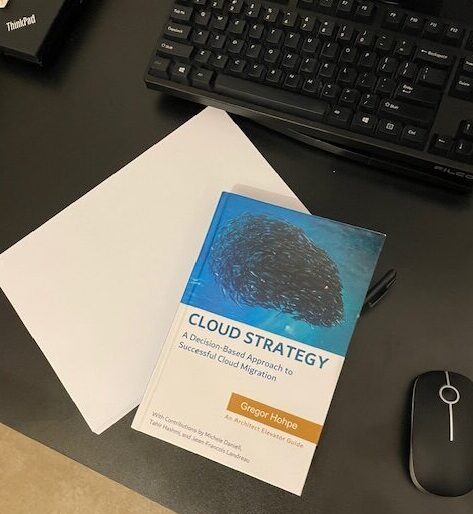In nearly every major software transformation, there’s one undeniable reality: legacy code is the elephant in the room. It runs mission-critical systems, processes billions in transactions, and holds years, sometimes decades, of hard-earned domain knowledge.
But despite its importance, it’s often fragile, poorly documented, and difficult to understand. The original developers are long gone, and what remains is a tangled web of technical debt that most teams would rather avoid.
In this article, I’ll explain how Generative AI can be used to understand and analyze legacy code; an essential step in software modernization and transformation.
Legacy Code – The Major Bottleneck
The real challenge isn’t just that the code is old; it’s that the context behind it is missing. Legacy systems are often built with outdated languages, rely on obsolete infrastructure, and follow design patterns that no longer make sense today. To make matters worse, they’re rarely documented well, so it’s hard to understand why certain choices were made in the first place.
From a business perspective, this bottleneck is more than just a technical nuisance. What can legacy code do, can be listed as following:
- It slows down innovation by making it harder for teams to experiment, iterate, and deploy new features quickly.
- It increases risk by introducing fragility into the system, where even small changes can cause unexpected failures.
- It inflates the cost of change, as developers must spend extra time understanding and carefully modifying outdated or poorly documented code.
Ironically, the more valuable a system is, the harder it becomes to change. That’s why the metaphor of “code archaeology” fits so well.
You’re not just reading code, you’re uncovering artifacts, trying to piece together the mindset and logic of a development team from years ago.
That’s why forward-thinking engineering leaders are embracing a powerful new ally: Generative AI.
With its ability to analyze massive amounts of code and provide clear, natural-language explanations, Generative AI is quickly becoming a game-changer for code comprehension. But before we dive into the solution, it’s important to take a step back and fully grasp the problem.
Generative AI – A New Lens for Legacy Code
For decades, engineers have used a mix of tools and methods to try to make sense of legacy systems, including:
- They have relied on static analysis tools to examine the structure and behavior of code without executing it.
- hey have depended heavily on tribal knowledge; unwritten insights passed down from team members who are familiar with the system.
- They have resorted to brute-force effort, manually digging through code to piece together how things work.
The mentioned approaches only go so far. They tell you what the code does, but not why it does it.
That’s where Generative AI steps in and changes the game. Unlike traditional tools, Generative AI models can read, interpret, and summarize code in a way that feels more like a seasoned developer walking you through it at a whiteboard. What makes Generative AI especially powerful is its ability to connect technical syntax with business context. It can:
- Uncover domain-specific logic hidden in legacy systems
- Provide clear insights into how business rules are actually implemented
In software transformation projects, this can cut weeks off the discovery phase and shed light on parts of the software ecosystem that were once considered black boxes.
Remember, Generative AI isn’t a magic solution or a silver bullet. It doesn’t replace architectural decisions or domain expertise. You still need thoughtful prompts, thorough validation, and careful review. But when used strategically, it becomes a powerful assistant.
This shift, from code as static text to code as living, interpretable knowledge, is transforming what’s possible in legacy modernization.
Practical Use Cases for Generative AI
The true value of Generative AI really shines when it’s put to work in everyday engineering tasks. Let’s take a look at how modern software teams are already using Generative AI tools to better understand, document, and modernize legacy code-bases faster and with fewer risks.

Reading and Explaining Legacy Code
Developers often run into huge legacy functions with little to no documentation. Instead of digging through thousands lines of nested if-statements by hand, they’re now turning to tools like GitHub Copilot or Sourcegraph Cody to get inline, natural-language summaries. For instance, when you go over a function in VS Code with Copilot enabled, you’ll often see a quick one-line explanation of what it does.

Auto-Generating Documentation
Writing docstrings or module-level documentation used to be a tedious task—especially for legacy code nobody wanted to deal with. But now, tools like Amazon CodeWhisperer and GitHub Copilot can automatically generate documentation from those old methods, making life a lot easier. Teams have integrated these tools into their CI pipelines to automatically generate living documentation alongside code changes. They’re especially useful during modernization sprints or audits.
To know more about these two tools, take a look at This Article.

Refactoring Outdated Code
Refactoring legacy code is one of the most challenging parts of modernizing and transforming software systems. These older functions tend to be large, tightly coupled, and full of hidden side effects, which makes safely untangling them a real headache. In the past, developers had to dig through them manually and rely heavily on regression testing to avoid breaking things. But now, Generative AI is starting to change the game.
Tools like CodiumAI help developers by analyzing code methods and suggesting improvements or even generating automated tests to validate refactors. Another emerging tool, Refact.ai, supports Python, Java, and C# projects by applying automated refactoring patterns that follow modern software architecture best practices.

Reverse-Engineering Business Logic
In some transformation projects, teams are building custom GPT-powered workflows to help make sense of legacy code. They feed large chunks of old systems into internal prompt engines to reverse-engineer the underlying business logic. These workflows are proving especially useful during M&A tech audits, cloud migration assessments, and regulatory reviews; basically, anytime it’s crucial to understand what a legacy system actually does.
Best Practices – How to Use Generative AI
Generative AI is a powerful tool but it’s not plug-and-play magic. If you want meaningful results in your legacy code-base modernization efforts, you’ll need more than just the tech. It takes a clear strategy, the right structure, and well-defined guardrails.
Here’s a practical checklist of best practices to help you use GenAI effectively and responsibly.
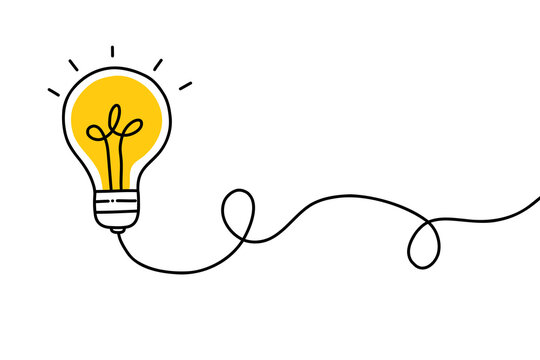
Keep The Context Clean
Before you ask a Generative AI tool for help, it’s important to give it enough context so the answers actually make sense. Large language models are great at spotting patterns, but they don’t truly understand code like a human does. If they don’t have visibility into how a function connects with the rest of your system, like its imports, dependencies, callers, or where it’s used, they’ll often make educated guesses. And while those guesses might sound confident, they can be way off.
That’s why repo-level indexing matters. Tools like Sourcegraph Cody or Refact.ai scan your entire code-base and build an internal map of how everything fits together, files, classes, functions, and their relationships.
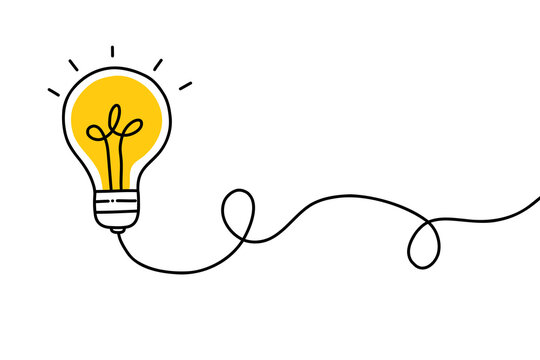
Craft Purposeful Prompts
Working with Generative AI is a lot like mentoring a smart but inexperienced junior developer. If your instructions are vague or lacking context, you’ll likely get shallow or off-target results. But when you give clear, detailed guidance, just like you would during a code review or a one-on-one, you’ll see a big improvement in the quality of its output.
| Bad Prompt | What does this code snippet do? |
| Better Prompt | Explain how the customerLoanEligibility() method determines customer qualification. Also, include conditions related to credit score, age, and income thresholds. |
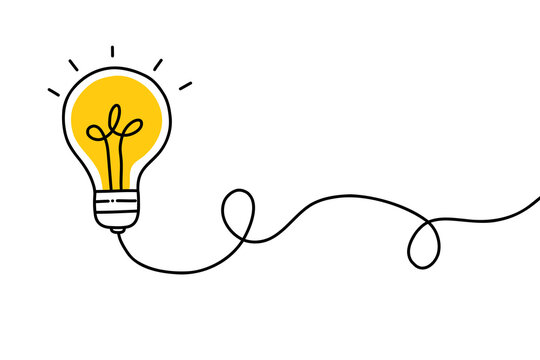
Use It to Accelerate
Generative AI works best as an accelerator, not a replacement, for thoughtful design decisions.
For examples:
| Generate docstrings | You refine |
| Suggest test cases | You validate edge conditions |
| Map legacy services and components | You decide the target architecture |
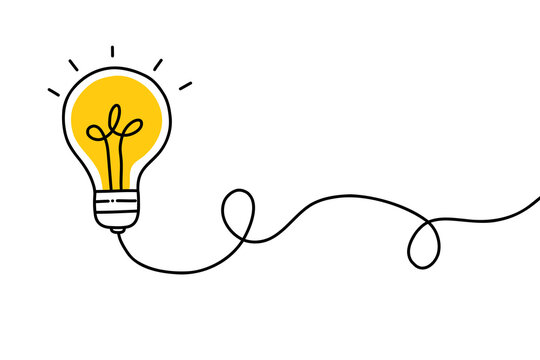
Integrate Generative AI into Existing Workflows
Don’t treat Generative AI tools as standalone add-ons; integrate them into your everyday workflows. Bring them into your IDEs, pull request reviews, and CI/CD pipelines.
For example, use GitHub Copilot to suggest explanations in PRs, or let CodiumAI automatically recommend test coverage for legacy code during CI validation.
Wrapping UP
Legacy code has quietly held back innovation for years, hard to understand, risky to touch, and often deeply woven into the fabric of organizations. But with the rise of Generative AI, that’s starting to change. We’re entering an era where these old systems no longer have to feel like mysterious black boxes.
What used to take weeks of manually untangling dense, outdated logic during modernization efforts can now be done in minutes with tools like GitHub Copilot, Sourcegraph Cody, and CodiumAI.
But this shift isn’t just about speed or productivity. It’s about unlocking the hidden knowledge buried in legacy systems. As more companies gear up for cloud migrations, AI-driven development, or merging systems after acquisitions, being able to understand and evolve old codebases is becoming a real strategic advantage.
And the role of the software architect is changing too. They’re not just designing systems anymore, they’re becoming leaders in AI-powered modernization. By blending deep technical expertise with the pattern-matching superpowers of Generative AI, architects can turn tech debt into opportunity, transforming outdated systems into future-ready platforms.